This will allow your theme to generate social statistics and add follow icons in various locations (e.g. in the navbar or post signature).
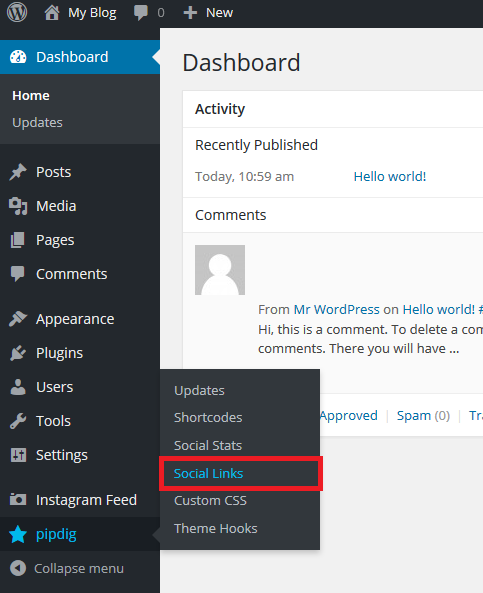
Once you've setup your links on this page, you can then activate social features by going to Appearance > Customize in the dashboard. For example, you can activate social icons in the navbar or social counters in the footer.
Note: It can sometimes take up to 24 hours for your social media stats to generate. If you find that the counters are still not working after 24 hours.
Affiliate Disclaimer: I sometimes insert third-party link of products and services to help cover the costs of running this website. I only recommend products that I have used and think are worth given a try. Your free will ❤ Donation will be appreciate 😍
Follow me on: Facebook | Twitter | Instagram | Linkedin | Tiktok | YouTube
Disclaimer: The materials on this website is given for general information only and does not guarantee 100% solution. I accepts no responsibility for loss or no liability occasioned to any person acting or refraining from acting as a result of material contained in this website.


Post a Comment