There are some very important steps which need to be completed at each stage. This is very important if you are using a Mac.
How to upload the theme to your site
1. Go to Appearance > Themes in your dashboard:
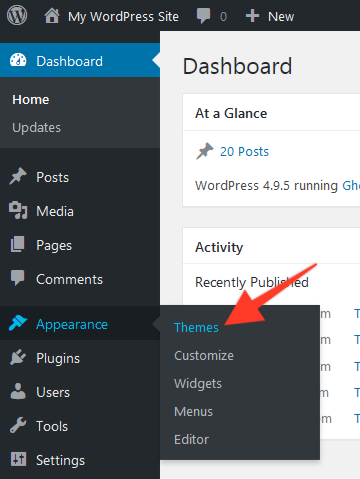
2. Click the "Add New" button at the top of the screen:
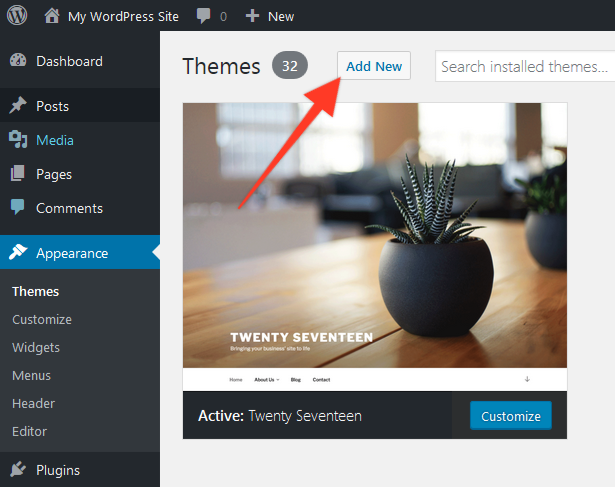
3. Click the "Upload Theme" button:
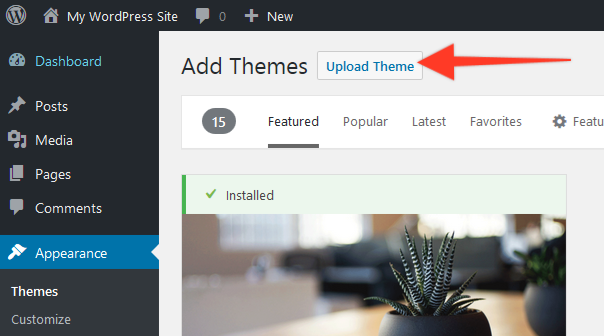
4. Click the "Browse" button, then select the zip file you downloaded from your email receipt. Then click "Install Now":
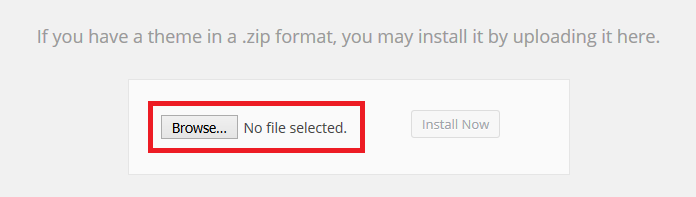
5. After the theme is installed, you can activate it by clicking the "Activate" button:
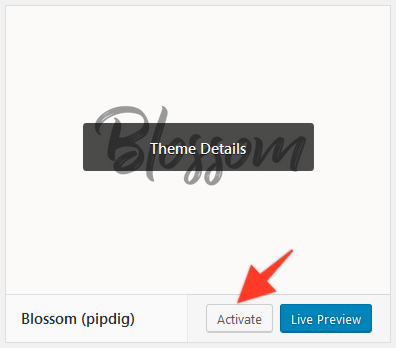
Activate the theme license
After installing the required plugins, you should see this message at your top of your dashboard:
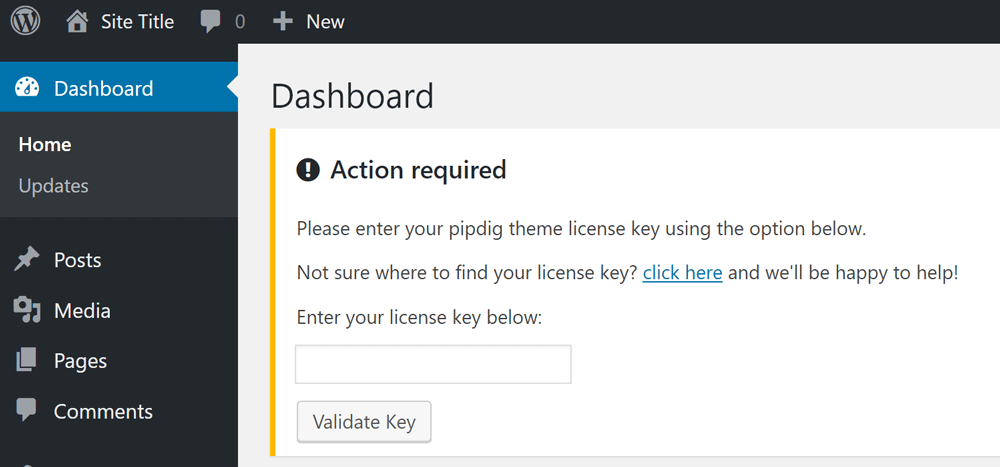
You can find the license key in your email receipt. Each theme lists your key like the example below:
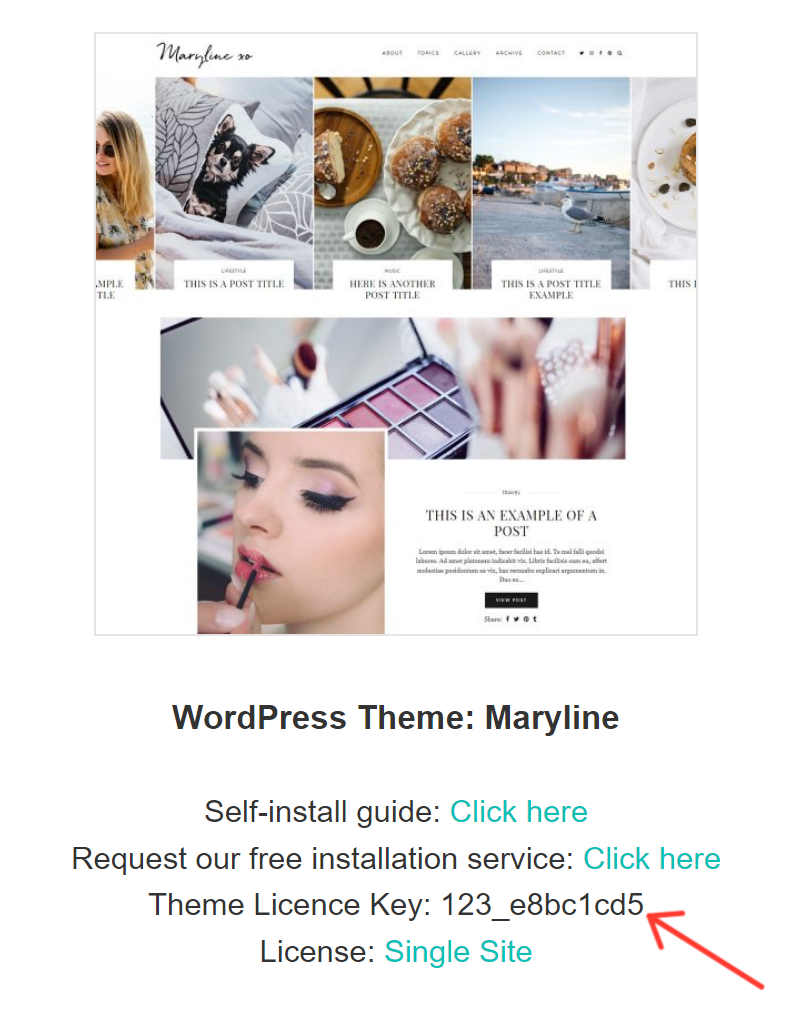
Affiliate Disclaimer: I sometimes insert third-party link of products and services to help cover the costs of running this website. I only recommend products that I have used and think are worth given a try. Your free will ❤ Donation will be appreciate 😍
Follow me on: Facebook | Twitter | Instagram | Linkedin | Tiktok | YouTube
Disclaimer: The materials on this website is given for general information only and does not guarantee 100% solution. I accepts no responsibility for loss or no liability occasioned to any person acting or refraining from acting as a result of material contained in this website.


Post a Comment