The ePrivacy regulations and new GDPR mean that you may wish to add a Cookie notice/banner to your site. This will make it clear to people that view your blog that your site uses cookies for things like Google Analytics or Jetpack.
Please note that this tool is available in the hope that it will help, however we make no guarantee that it will make your website compliant with regulations.
How to show a Cookie notice on your site
The good news is that all of our themes include a cookie banner which you can choose to display on your site. Simply follow the steps below to enable this option:
1. Go to the Appearance > Customize section of your dashboard
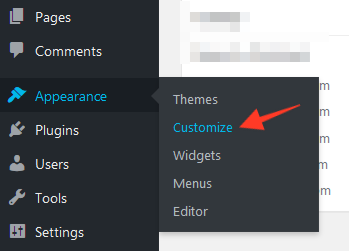
2. Select the "General Options" tab from the options in the list:

3. You can now select the options for the Cookie Banner:

That's it! The cookie banner will now show on your site for any new visitors:

Affiliate Disclaimer: I sometimes insert third-party link of products and services to help cover the costs of running this website. I only recommend products that I have used and think are worth given a try. Your free will ❤ Donation will be appreciate 😍
Follow me on: Facebook | Twitter | Instagram | Linkedin | Tiktok | YouTube
Disclaimer: The materials on this website is given for general information only and does not guarantee 100% solution. I accepts no responsibility for loss or no liability occasioned to any person acting or refraining from acting as a result of material contained in this website.


Post a Comment