If your template comes with a post slider pre-installed, you can remove this at any time.
Note: If you decide to remove the slider, the only way to bring it back is to re-install the template. See the section at the bottom of this article for more information.
To remove the slider, follow these steps:
1. Go to the Layout section of your blog's dashboard.
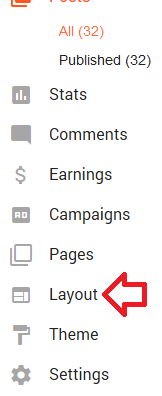
2. Click the "Edit" button in the gadget called "Posts Slider".
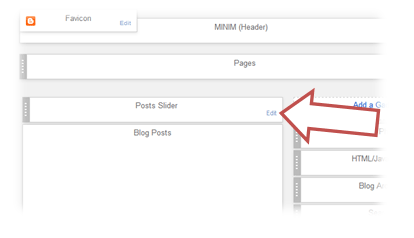
3. Click the "Remove" button in the window that pops up.
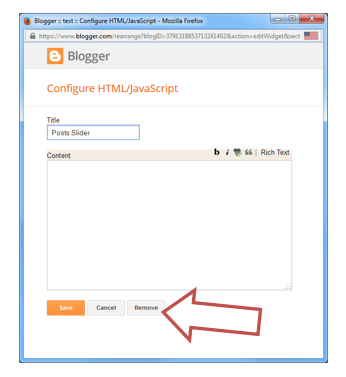
"I accidentally removed the post slider! How do I get it back?"
Due to limitations with the Blogger system, the only way to bring the slider back is to re-install the template. You can download your template and installation guide from your email receipt.
Please note that by re-installing the template you will lose any changes made in the "Template" section of your dashboard. So that's things like fonts, colours and layout options. You may wish to take note of these before re-installing the template. All of your content, pages and gadgets will be kept safely.
Hopefully Blogger will improve their dashboard in future so that we can add sliders via a theme options page (much like our WordPress themes. You may be interested in my migration service).
Affiliate Disclaimer: I sometimes insert third-party link of products and services to help cover the costs of running this website. I only recommend products that I have used and think are worth given a try. Your free will ❤ Donation will be appreciate 😍
Follow me on: Facebook | Twitter | Instagram | Linkedin | Tiktok | YouTube
Disclaimer: The materials on this website is given for general information only and does not guarantee 100% solution. I accepts no responsibility for loss or no liability occasioned to any person acting or refraining from acting as a result of material contained in this website.


Post a Comment