Our Blogger templates use Google's Mobile Template system so that your content loads super fast on mobile devices. We recommend enabling the mobile template on your blog so your readers can benefit from this, and also because Google recommends it.
How to enable the mobile template:
To activate the mobile template, go to the "Theme" page in your dashboard:
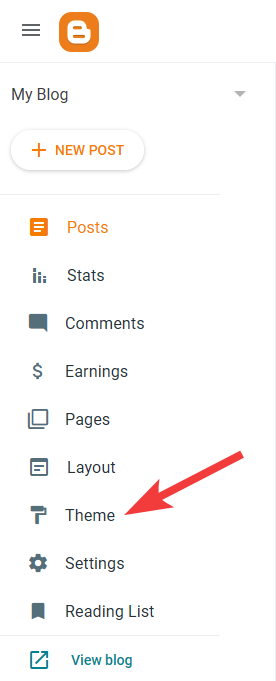
Click the icon next to the "Customize" button. Then select "Mobile settings > Mobile > Custom > Save" like the example below:
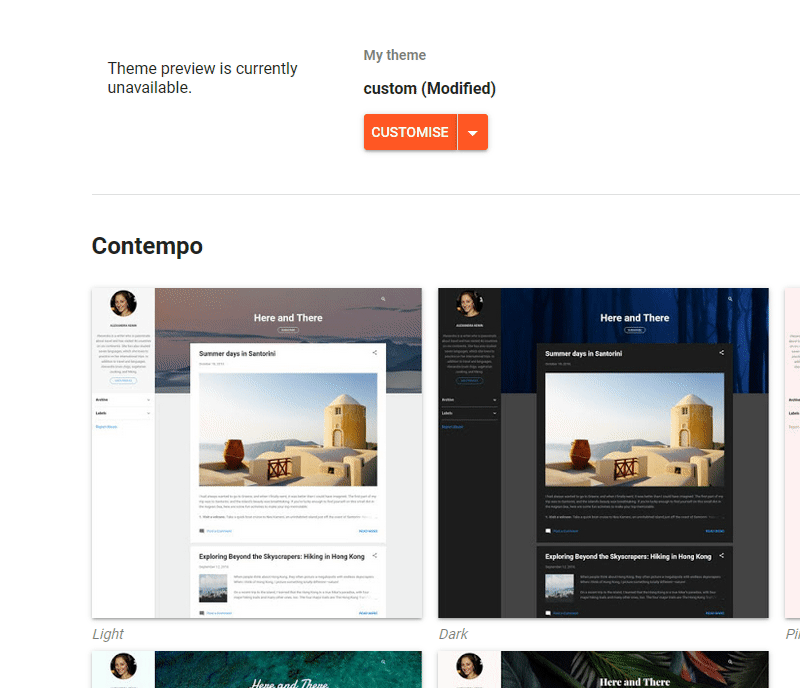
Note: If you would like your blog to look the same on both desktop computers and mobiles, you may wish to disable the mobile template. We don't recommend doing that, but you do have the option.
Article tags: mobile version, mobile layout, mobile view, cell, phone
Affiliate Disclaimer: I sometimes insert third-party link of products and services to help cover the costs of running this website. I only recommend products that I have used and think are worth given a try. Your free will ❤ Donation will be appreciate 😍
Follow me on: Facebook | Twitter | Instagram | Linkedin | Tiktok | YouTube
Disclaimer: The materials on this website is given for general information only and does not guarantee 100% solution. I accepts no responsibility for loss or no liability occasioned to any person acting or refraining from acting as a result of material contained in this website.


Post a Comment