Note: If you are using a grid based layout and find that posts are missing, please see the note at the end of this article.
You can change the number of posts displayed on the homepage and categories. Follow the steps below to do this:
1. Go to the "Settings" page in your dashboard:

2. Go to the "Posts and comments" section:
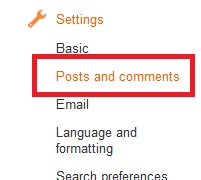
3. Edit the number at the top of the page:
Also make sure that "posts" is selected in the dropdown next to it.
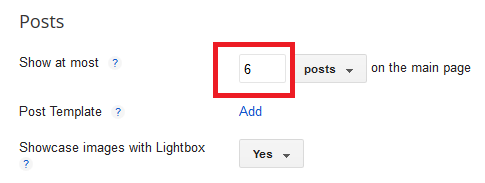
Affiliate Disclaimer: I sometimes insert third-party link of products and services to help cover the costs of running this website. I only recommend products that I have used and think are worth given a try. Your free will ❤ Donation will be appreciate 😍
Follow me on: Facebook | Twitter | Instagram | Linkedin | Tiktok | YouTube
Disclaimer: The materials on this website is given for general information only and does not guarantee 100% solution. I accepts no responsibility for loss or no liability occasioned to any person acting or refraining from acting as a result of material contained in this website.


Post a Comment