You can change the way the date/time is displayed on your posts by going to the Layout section of your blog's dashboard.
From there, edit the "Blog Posts" gadget, as shown below:
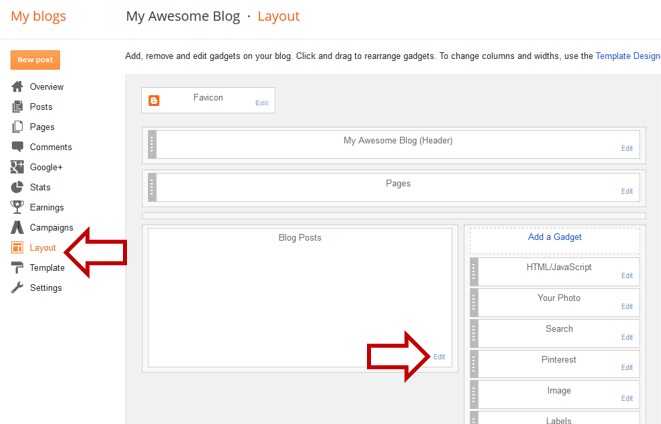
In the panel that pops up, you can change the dates displayed, as shown below.
Note: If you find that the main post date is shown as a time, rather than an actual date, please try changing the option shown by the second arrow. This is often the case when using a grid based layout on Blogger.
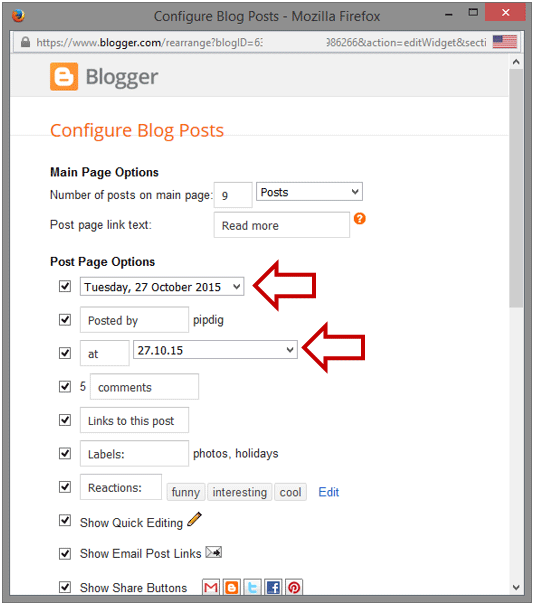
Affiliate Disclaimer: I sometimes insert third-party link of products and services to help cover the costs of running this website. I only recommend products that I have used and think are worth given a try. Your free will ❤ Donation will be appreciate 😍
Follow me on: Facebook | Twitter | Instagram | Linkedin | Tiktok | YouTube
Disclaimer: The materials on this website is given for general information only and does not guarantee 100% solution. I accepts no responsibility for loss or no liability occasioned to any person acting or refraining from acting as a result of material contained in this website.


Post a Comment